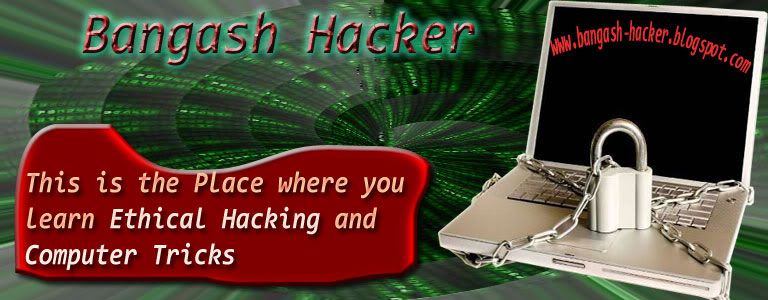Hi friends, Today I am telling you about "Facebook Keyboard Shortcuts" . If you spend a lot of time on facebook then why not spend it more
efficiently.There are a lot of browser specific keyboard shortcuts for
facebook.You can create new messages,view account settings,View notifications etc
.Once you get familiar with these shortcuts you can easily navigate on
facebook.In this post I will give the shortcut keys for Google Chrome,Firefox and Internet Explorer.
Here is a comprehensive list of facebook Shortcuts for each browser.
ENJOY......................
If you have any problem then mention it in comment.
Here is a comprehensive list of facebook Shortcuts for each browser.
Google Chrome Facebook Shortcuts
- Alt+1: View your News Feed
- Alt+2: View your own Profile
- Alt+3: View pop-up of friend requests
- Alt+4: View pop-up of messages
- Alt+5: View pop-up of notifications
- Alt+6: View Account Settings
- Alt+7: View Privacy Settings
- Alt+8: View Facebook’s own profile
- Alt+9: Read latest Terms of Service agreement.
- Alt+?: Search
- Alt+m: Compose a new message
Firefox Facebook Shortcuts
- Shift+Alt+1: View your News Feed
- Shift+Alt+2: View your own Profile
- Shift+Alt+3: View pop-up of friend requests
- Shift+Alt+4: View pop-up of messages
- Shift+Alt+5: View pop-up of notifications
- Shift+Alt+6: View Account Settings
- Shift+Alt+7: View Privacy Settings
- Shift+Alt+8: View Facebook’s own profile
- Shift+Alt+9: Read latest Terms of Service agreement.
- Shift+Alt+0: Open Facebook Help Center
- Shift+Alt+?: Search
- Shift+Alt+m: Compose a new message
ENJOY......................
:: Advertise Here::
:: If you want to Advertise here then Email us : bangash.hacker@gmail.com ::
If you have any problem then mention it in comment.
The Bangash Hacker